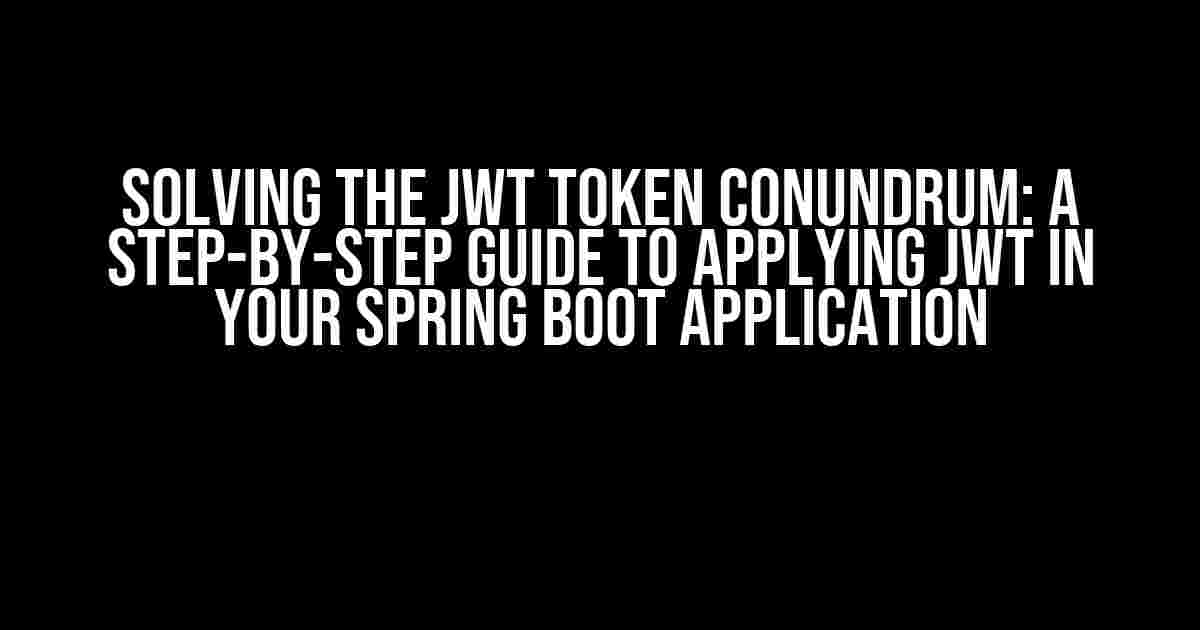Are you tired of scratching your head, wondering why the JWT token is not being returned in your Spring Boot application? You’re not alone! Implementing JWT token authentication can be a breeze, but only if you know where to look. In this article, we’ll dive into the world of JSON Web Tokens, explore the common pitfalls, and provide a comprehensive guide to help you successfully apply JWT tokens in your Spring Boot application.
What is a JWT Token?
Before we dive into the implementation, let’s take a step back and understand what a JWT token is. A JSON Web Token (JWT) is a compact, URL-safe means of representing claims to be transferred between two parties. It’s a token-based authentication mechanism that allows you to securely transmit information between a client and a server. In the context of your Spring Boot application, a JWT token is generated after a successful login, containing the user’s information and a signature to verify its authenticity.
The Problem: JWT Token Not Being Returned
So, you’ve set up your Spring Boot application, configured the security settings, and written the login controller. But, when you make a request to the login endpoint, the JWT token is nowhere to be found. You’ve checked the response headers, the response body, and even the network requests, but the token is still elusive. Don’t worry; we’ve all been there!
Common Pitfalls and Solutions
Before we proceed to the solution, let’s cover some common pitfalls that might be causing the JWT token to not be returned:
- Incorrect Security Configuration: Double-check your security configuration to ensure that the JWT token is being generated and returned in the response.
- Missing Dependencies: Verify that you have the necessary dependencies in your project, such as the `jjwt` library.
- Invalid Token Generation: Ensure that the token is being generated correctly, with the correct claims and signature.
Step-by-Step Guide to Applying JWT Token in Your Spring Boot Application
Now that we’ve covered the common pitfalls, let’s move on to the solution. Follow these steps to successfully apply JWT token authentication in your Spring Boot application:
Step 1: Add the Necessary Dependencies
In your `pom.xml` file, add the following dependencies:
<dependencies>
<dependency>
<groupId>io.jsonwebtoken</groupId>
<artifactId>jjwt</artifactId>
</dependency>
<dependency>
<groupId>org.springframework.boot</groupId>
<artifactId>spring-boot-starter-security</artifactId>
</dependency>
</dependencies>
Step 2: Configure Security Settings
Create a security configuration class that extends the `WebSecurityConfigurerAdapter`:
@Configuration
@EnableWebSecurity
public class SecurityConfig extends WebSecurityConfigurerAdapter {
@Value("${jwt.secret}")
private String secretKey;
@Override
protected void configure(HttpSecurity http) throws Exception {
http.csrf().disable()
.authorizeRequests()
.antMatchers("/login").permitAll()
.anyRequest().authenticated()
.and()
.addFilter(new JWTAuthenticationFilter(authenticationManager()));
}
@Override
protected void configure(AuthenticationManagerBuilder auth) throws Exception {
auth.userDetailsService(userDetailsService()).passwordEncoder(passwordEncoder());
}
@Bean
public PasswordEncoder passwordEncoder() {
return new BCryptPasswordEncoder();
}
@Bean
public UserDetailsService userDetailsService() {
return new CustomUserDetailsService();
}
}
Step 3: Generate the JWT Token
Create a utility class to generate the JWT token:
public class JWTUtil {
public static String generateToken(UserDetails user) {
claims = Jwts.claims().setSubject(user.getUsername());
claims.put("roles", user.getAuthorities());
String token = Jwts.builder()
.setClaims(claims)
.setIssuedAt(new Date(System.currentTimeMillis()))
.setExpiration(new Date(System.currentTimeMillis() + 3600000))
.signWith(SignatureAlgorithm.HS256, secretKey)
.compact();
return token;
}
}
Step 4: Return the JWT Token in the Response
In your login controller, return the JWT token in the response:
@RestController
@RequestMapping("/api")
public class LoginController {
@Autowired
private JWTUtil jwtUtil;
@PostMapping("/login")
public ResponseEntity<String> login(@RequestBody User user) {
// Authenticate the user
// ...
String token = jwtUtil.generateToken(user);
return ResponseEntity.ok(token);
}
}
Additional Tips and Considerations
Here are some additional tips and considerations to keep in mind when implementing JWT token authentication in your Spring Boot application:
- Token Storage: Store the JWT token securely on the client-side, using a secure storage mechanism such as local storage or cookies.
- Token Validation: Validate the JWT token on each request, using the `JWTAuthenticationFilter`.
- Token Blacklisting: Implement token blacklisting to prevent compromised tokens from being used.
- Token Refresh: Implement token refresh to allow users to obtain a new token when the existing one expires.
Conclusion
And there you have it! By following these steps and considering the common pitfalls, you should now be able to successfully apply JWT token authentication in your Spring Boot application. Remember to store the token securely, validate it on each request, and implement token blacklisting and refresh mechanisms to ensure the security of your application.
| Keyword | Description |
|---|---|
| JWT Token | A compact, URL-safe means of representing claims to be transferred between two parties. |
| Spring Boot | A popular Java-based framework for building web applications. |
| Security Configuration | The process of configuring security settings in a Spring Boot application. |
| Token Generation | The process of generating a JWT token, containing the user’s information and a signature. |
I hope this article has been informative and helpful in solving the JWT token conundrum. If you have any further questions or concerns, please don’t hesitate to ask in the comments below!
Final Checklist
Before you go, make sure to double-check the following:
- Have you added the necessary dependencies to your project?
- Have you configured the security settings correctly?
- Have you generated the JWT token correctly, with the correct claims and signature?
- Have you returned the JWT token in the response?
By following this comprehensive guide, you should now be able to successfully apply JWT token authentication in your Spring Boot application. Happy coding!
Frequently Asked Question
Getting stuck with JWT token implementation in your Spring Boot application? Don’t worry, we’ve got you covered! Here are some frequently asked questions to help you troubleshoot the issue.
Why is the JWT token not returned in the response?
Make sure you have configured the JWT token generation correctly in your Spring Boot application. Check if the JWT token is being generated in the first place. Also, verify that the token is being returned in the response by checking the HTTP response headers. If you’re using a framework like Spring Security, ensure that the token is being generated and returned correctly.
Is the JWT token being generated, but not returned in the response?
Check if the JWT token is being stored in a secure location, such as an HTTP-only cookie or a secure header. Verify that the token is being returned in the response by checking the HTTP response headers. Also, ensure that the client-side code is correctly handling the token and sending it back with subsequent requests.
Is Spring Security configured correctly to return the JWT token?
Check that you have configured the `SecurityConfigurerAdapter` correctly and overridden the `configure` method to return the JWT token. Ensure that the `SecurityContextHolder` is being used to store and retrieve the token. Also, verify that the `JwtTokenGenerator` is correctly configured and returning the token.
Are there any CORS issues preventing the JWT token from being returned?
Check if CORS is enabled and configured correctly in your Spring Boot application. Verify that the `Access-Control-Allow-Origin` and `Access-Control-Allow-Headers` headers are correctly set. Ensure that the client-side code is sending the correct headers and requests to retrieve the token.
Are there any issues with the token generator or token validator?
Check if the token generator is correctly generating the JWT token. Verify that the token validator is correctly validating the token. Ensure that the token is being signed and verified correctly using the correct secret key or algorithm.