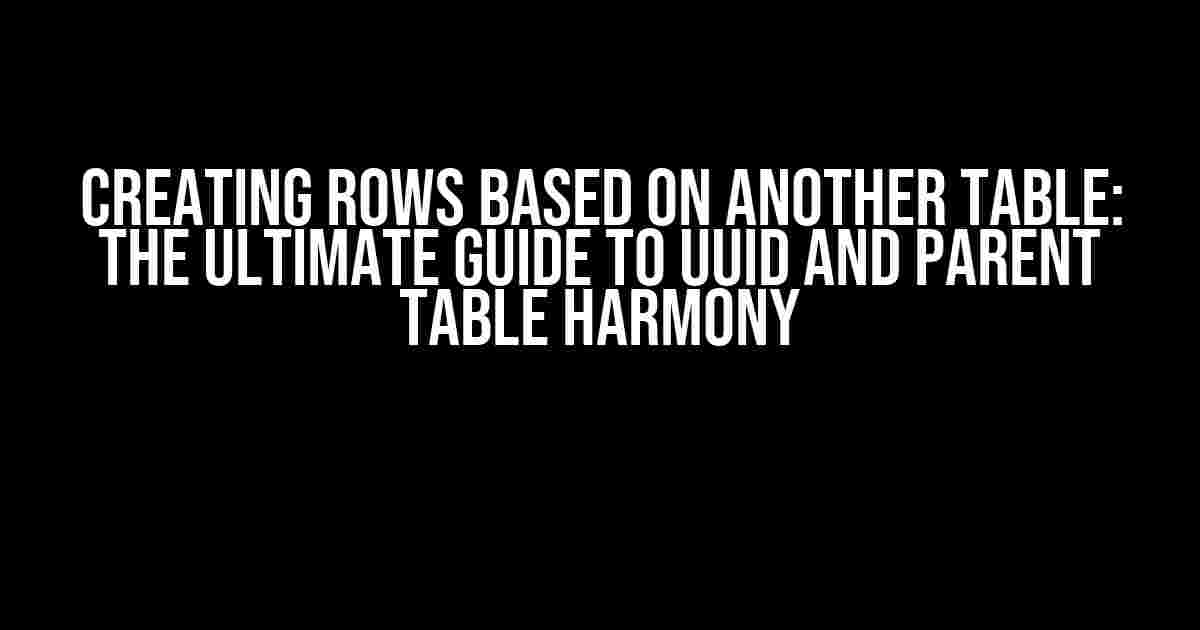Imagine you’re building a database that requires a hierarchical structure, where one table relies on another for its very existence. You’re tasked with creating rows based on another table, but there’s a catch – you need the newly inserted UUID to be set on the parent table. Sounds like a puzzle, right? Fear not, dear reader, for we’re about to unravel this enigma together.
The Challenge: UUID and Parent Table Synchronization
In this scenario, you have two tables: `orders` and `order_items`. The `orders` table has a primary key `id` with a UUID data type, while the `order_items` table has a foreign key `order_id` that references the `id` column in the `orders` table. The challenge lies in creating rows in the `order_items` table based on the data in another table, let’s call it `products`, while ensuring the newly inserted UUID in the `orders` table is set as the `order_id` in the `order_items` table.
Step 1: Define the Tables and Relationships
Before we dive into the solution, let’s define the tables and relationships:
CREATE TABLE orders ( id UUID PRIMARY KEY, customer_name VARCHAR(50), order_date DATE ); CREATE TABLE order_items ( id SERIAL PRIMARY KEY, order_id UUID, product_id INTEGER, quantity INTEGER, FOREIGN KEY (order_id) REFERENCES orders (id) ); CREATE TABLE products ( id SERIAL PRIMARY KEY, product_name VARCHAR(50), price DECIMAL(10, 2) );
The Solution: Using a Transaction and a Temporary Table
One approach to solve this puzzle is by using a transaction and a temporary table. Here’s the step-by-step process:
Step 2: Create a Temporary Table to Store the New Orders
First, create a temporary table `temp_orders` with the same structure as the `orders` table:
CREATE TEMP TABLE temp_orders ( id UUID PRIMARY KEY, customer_name VARCHAR(50), order_date DATE );
Step 3: Insert Data into the Temporary Table
Insert the data into the `temp_orders` table based on the data in the `products` table. In this example, we’ll insert a new order for each product:
INSERT INTO temp_orders (id, customer_name, order_date) SELECT uuid_generate_v4(), 'John Doe', CURRENT_DATE FROM products;
Step 4: Insert Data into the Orders Table and Get the Newly Inserted UUIDs
Insert the data from the `temp_orders` table into the `orders` table, and use the `RETURNING` clause to get the newly inserted UUIDs:
WITH new_orders AS ( INSERT INTO orders (id, customer_name, order_date) SELECT id, customer_name, order_date FROM temp_orders RETURNING id )
Step 5: Insert Data into the Order Items Table Using the Newly Inserted UUIDs
Insert the data into the `order_items` table using the newly inserted UUIDs from the `new_orders` CTE:
INSERT INTO order_items (order_id, product_id, quantity) SELECT no.id, p.id, 1 FROM new_orders no JOIN products p ON true;
Step 6: Commit the Transaction
Commit the transaction to ensure all changes are persisted:
COMMIT;
Alternative Approach: Using a Single Insert Statement with a Subquery
If you prefer a more concise approach, you can use a single `INSERT` statement with a subquery to achieve the same result:
INSERT INTO order_items (order_id, product_id, quantity) SELECT oi.id, p.id, 1 FROM ( INSERT INTO orders (customer_name, order_date) SELECT 'John Doe', CURRENT_DATE FROM products RETURNING id ) oi JOIN products p ON true;
Conclusion
Creating rows based on another table while requiring the newly inserted UUID to be set on the parent table is a challenging problem. By using a transaction and a temporary table or a single `INSERT` statement with a subquery, you can successfully synchronize the data between the `orders` and `order_items` tables. Remember to define the tables and relationships correctly, and use the `RETURNING` clause to get the newly inserted UUIDs.
Best Practices and Considerations
When working with UUIDs and parent-child relationships, keep the following best practices and considerations in mind:
- Use a consistent UUID generation mechanism across your application.
- Ensure the foreign key constraint is defined correctly to maintain data integrity.
- Use transactions to ensure atomicity and consistency in your data operations.
- Optimize your database schema and queries for performance and scalability.
- Test your solution thoroughly to ensure it works correctly in various scenarios.
By following these guidelines and using the approaches outlined in this article, you’ll be well on your way to creating rows based on another table while maintaining the crucial link between the parent and child tables.
| Table | Description |
|---|---|
| orders | Holds customer orders with a UUID primary key |
| order_items | Holds order items with a foreign key referencing the orders table |
| products | Holds product information |
| temp_orders | Temporary table used to store new orders |
We hope this article has provided you with a comprehensive solution to creating rows based on another table while requiring the newly inserted UUID to be set on the parent table. Remember to stay creative and think outside the box when tackling complex database puzzles!
Further Reading
If you’re interested in learning more about UUIDs, parent-child relationships, and database design, check out the following resources:
- PostgreSQL UUID Data Type Documentation
- Wikipedia: Universal Unique Identifier
- Database Star: Data Modeling Parent-Child Relationships
Happy coding, and may your databases be ever optimized!
Frequently Asked Question
Get answers to your burning questions about creating rows based on another table while setting the newly inserted UUID on the parent table!
Q: How do I create rows in one table based on the data from another table?
You can use an INSERT INTO statement with a SELECT clause to create rows in one table based on the data from another table. For example: INSERT INTO table1 (column1, column2) SELECT columnA, columnB FROM table2 WHERE condition;
Q: What if I need to set the newly inserted UUID on the parent table?
You can use a RETURNING clause to get the newly inserted UUID and then update the parent table accordingly. For example: INSERT INTO table1 (column1, column2) SELECT columnA, columnB FROM table2 RETURNING uuid INTO :new_uuid; UPDATE parent_table SET uuid = :new_uuid WHERE condition;
Q: Can I use a trigger function to automate the process?
Yes, you can create a trigger function that automatically sets the newly inserted UUID on the parent table. For example: CREATE TRIGGER set_uuid_trigger AFTER INSERT ON table1 FOR EACH ROW EXECUTE PROCEDURE set_uuid_function(); The trigger function would then update the parent table with the newly inserted UUID.
Q: How do I ensure data consistency between the two tables?
You can use transactions to ensure data consistency between the two tables. By wrapping the INSERT and UPDATE statements in a transaction, you can ensure that either both operations succeed or neither operation is committed. For example: BEGIN TRANSACTION; INSERT INTO table1 (column1, column2) SELECT columnA, columnB FROM table2 RETURNING uuid INTO :new_uuid; UPDATE parent_table SET uuid = :new_uuid WHERE condition; COMMIT;
Q: What if I need to create multiple rows in the child table based on a single row in the parent table?
You can use a JOIN clause to create multiple rows in the child table based on a single row in the parent table. For example: INSERT INTO table1 (column1, column2) SELECT columnA, columnB FROM table2 INNER JOIN parent_table ON table2.condition = parent_table.condition;