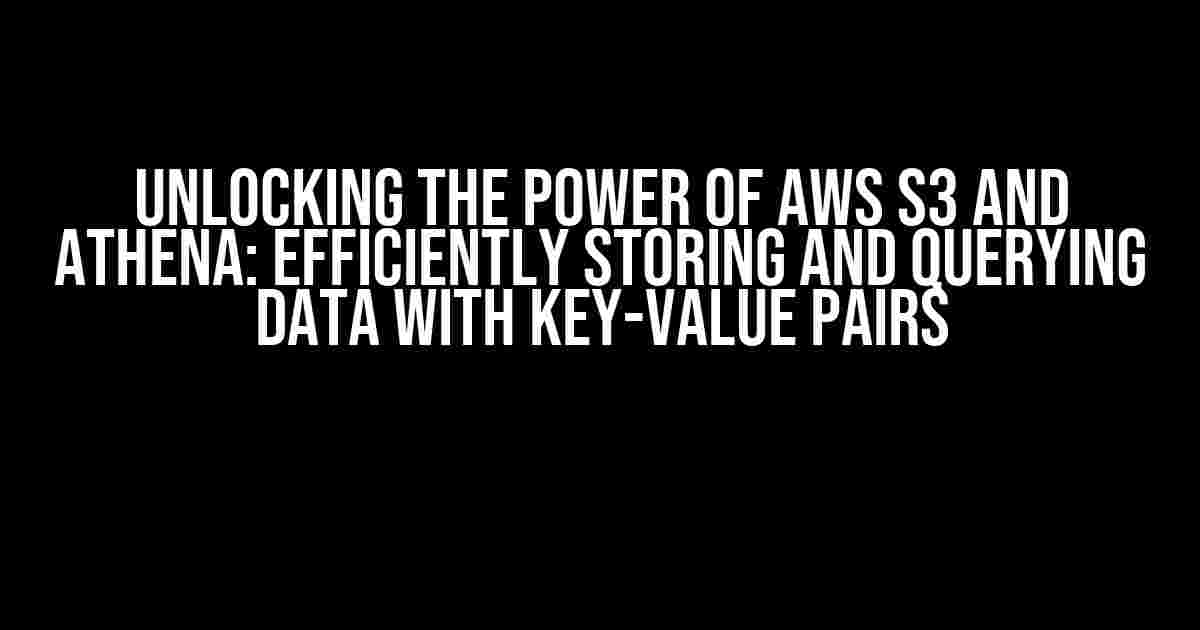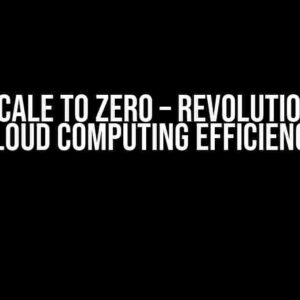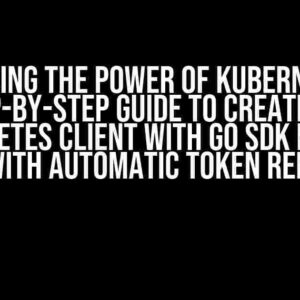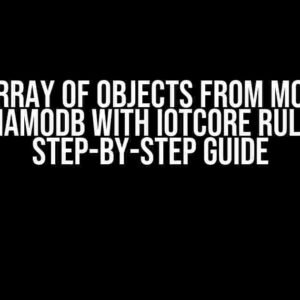Are you tired of dealing with cumbersome and inefficient data storage and querying solutions? Do you want to unlock the full potential of your data and unleash its hidden insights? Look no further! In this comprehensive guide, we’ll show you how to efficiently store and query data with key-value pairs in AWS S3 and Athena. Get ready to revolutionize your data management and analytics workflow!
Why Use Key-Value Pairs in AWS S3 and Athena?
Before we dive into the nitty-gritty of efficiently storing and querying data with key-value pairs, let’s first understand why this approach is so powerful.
Flexibility and Scalability: Key-value pairs offer unparalleled flexibility and scalability, allowing you to store and retrieve large amounts of data with ease. Whether you’re dealing with massive datasets or real-time streaming data, AWS S3 and Athena can handle it.
Cost-Effective: By storing data in a key-value format, you can significantly reduce storage costs and optimize data retrieval. This approach is especially useful for large-scale datasets that require efficient storage and querying.
Simplified Data Retrieval: With key-value pairs, you can quickly and easily retrieve specific data points without having to scan entire datasets. This leads to faster query times and improved overall performance.
Preparation is Key: Setting Up Your AWS S3 and Athena Environment
Before we begin, make sure you have the following set up:
- An AWS account with access to S3 and Athena.
- A basic understanding of AWS IAM roles and permissions.
- A working knowledge of SQL and query optimization techniques.
Step 1: Create an S3 Bucket and Define Your Key-Value Pair Structure
Create a new S3 bucket and define your key-value pair structure. For this example, let’s use a simple JSON object with the following structure:
{
"id": "123456",
"name": "John Doe",
"age": 30,
"address": {
"street": "123 Main St",
"city": "Anytown",
"state": "CA",
"zip": "12345"
}
}
Upload your JSON object to your S3 bucket, making sure to use a unique and descriptive key (e.g., users/123456.json). This will serve as your key-value pair.
Step 2: Create an Athena Table and Define Your Key-Value Pair Schema
Create a new Athena table and define your key-value pair schema. For this example, let’s use the following DDL statement:
CREATE EXTERNAL TABLE users ( id STRING, name STRING, age INTEGER, address STRUCT<street: STRING, city: STRING, state: STRING, zip: STRING> ) ROW FORMAT SERDE 'org.openx.data.jsonserde.JsonSerDe' STORED AS TEXTFILE LOCATION 's3://your-bucket-name/users/';
This DDL statement creates an external table in Athena that maps to your S3 bucket and key-value pair structure.
Efficiently Storing Key-Value Pairs in AWS S3
Now that we have our S3 bucket and Athena table set up, let’s explore some best practices for efficiently storing key-value pairs in AWS S3:
Use a Consistent KeyNaming Convention
Use a consistent key naming convention to ensure easy data retrieval and querying. For example, use a hierarchical structure like users/<id>.json or products/<sku>.json.
Use Data Compression and Encryption
Use data compression and encryption to reduce storage costs and ensure data security. AWS S3 supports a variety of compression formats, including Gzip and Zstandard.
Use S3 Bucket Policies and ACLs
Use S3 bucket policies and ACLs to control access and permissions to your data. This ensures that only authorized personnel can access and modify your key-value pairs.
Querying Key-Value Pairs in AWS Athena
Now that we have our key-value pairs stored in AWS S3, let’s explore some best practices for querying them in Athena:
Use SQL Queries with JSON Functions
Use SQL queries with JSON functions to extract specific data points from your key-value pairs. For example:
SELECT id, name, age, address.city FROM users WHERE age > 30 AND address.state = 'CA';
This query uses the JSON_EXTRACT function to extract the city value from the address field.
Use Partitioning and Clustering
Use partitioning and clustering to optimize query performance and reduce costs. For example, you can partition your data by date or region:
CREATE TABLE users_partitioned ( id STRING, name STRING, age INTEGER, address STRUCT<street: STRING, city: STRING, state: STRING, zip: STRING> ) PARTITIONED BY (date DATE) STORED AS TEXTFILE LOCATION 's3://your-bucket-name/users_partitioned/';
This partitioned table allows Athena to scan only the relevant data, reducing query times and costs.
Use Data Caching and Materialized Views
Use data caching and materialized views to improve query performance and reduce costs. Athena supports a variety of caching mechanisms, including result caching and data caching.
Best Practices and Troubleshooting
Here are some additional best practices and troubleshooting tips to keep in mind:
Monitor Your S3 Bucket and Athena Table Metrics
Monitor your S3 bucket and Athena table metrics to identify performance bottlenecks and optimize your workflow. Use tools like AWS CloudWatch and Athena’s built-in metrics to track query performance, storage usage, and data retrieval times.
Use AWS Glue and Lake Formation
Use AWS Glue and Lake Formation to discover, prepare, and manage your data. These services provide a unified data catalog and data governance capabilities to ensure data quality and consistency.
Troubleshoot Common Issues
Troubleshoot common issues like data inconsistencies, query performance problems, and S3 bucket errors. Use Athena’s built-in debugging tools and AWS support resources to identify and resolve issues quickly.
Conclusion
Efficiently storing and querying data with key-value pairs in AWS S3 and Athena requires careful planning, setup, and optimization. By following the best practices and guidelines outlined in this article, you can unlock the full potential of your data and unleash its hidden insights. Remember to stay flexible, scalable, and cost-effective, and always keep your data secure and consistent.
Happy querying!
| Best Practice | Description |
|---|---|
| Consistent Key Naming Convention | Use a consistent key naming convention to ensure easy data retrieval and querying. |
| Data Compression and Encryption | Use data compression and encryption to reduce storage costs and ensure data security. |
| S3 Bucket Policies and ACLs | Use S3 bucket policies and ACLs to control access and permissions to your data. |
| SQL Queries with JSON Functions | Use SQL queries with JSON functions to extract specific data points from your key-value pairs. |
| Partitioning and Clustering | Use partitioning and clustering to optimize query performance and reduce costs. |
| Data Caching and Materialized Views | Use data caching and materialized views to improve query performance and reduce costs. |
Frequently Asked Question
Need help storing and querying data with key-value pairs in AWS S3 and Athena? We’ve got you covered!
What’s the best way to store key-value pair data in AWS S3?
When storing key-value pair data in AWS S3, consider using a serialization format like JSON or CSV. These formats allow for efficient storage and querying of your data. Additionally, compressing your data using gzip or zstd can reduce storage costs and improve query performance.
How do I create a table in AWS Athena that can query key-value pair data stored in S3?
To create a table in AWS Athena that can query key-value pair data stored in S3, use the `CREATE TABLE` statement with the `ROW FORMAT` clause. Specify the serialization format of your data, such as JSON or CSV, and the location of your data in S3. For example: `CREATE TABLE mytable (key string, value string) ROW FORMAT DELIMITED FIELDS TERMINATED BY ‘,’ LOCATION ‘s3://mybucket/mydata/’`. This will allow Athena to query your data efficiently.
Can I use AWS Glue to catalog and query key-value pair data in S3 and Athena?
Yes, you can use AWS Glue to catalog and query key-value pair data in S3 and Athena. AWS Glue is a fully managed extract, transform, and load (ETL) service that can crawl your S3 data, create a data catalog, and make it available for querying in Athena. Simply create a Glue crawler, specify the location of your S3 data, and run the crawler. The resulting data catalog will allow you to query your data in Athena.
How do I optimize my Athena queries for key-value pair data stored in S3?
To optimize your Athena queries for key-value pair data stored in S3, use efficient query patterns and optimize your table schema. Use the `SELECT` clause to specify only the columns you need, and consider using partitions to reduce the amount of data scanned. Additionally, consider using Athena’s built-in functions, such as `json_extract()` or `csv_parse()`, to extract specific values from your key-value pair data.
Can I use Amazon QuickSight to visualize and analyze key-value pair data stored in S3 and Athena?
Yes, you can use Amazon QuickSight to visualize and analyze key-value pair data stored in S3 and Athena. QuickSight is a fast, cloud-powered business intelligence service that can connect to Athena and visualize your data. Simply create a new analysis in QuickSight, connect to your Athena database, and start visualizing your key-value pair data using a variety of charts and graphs.