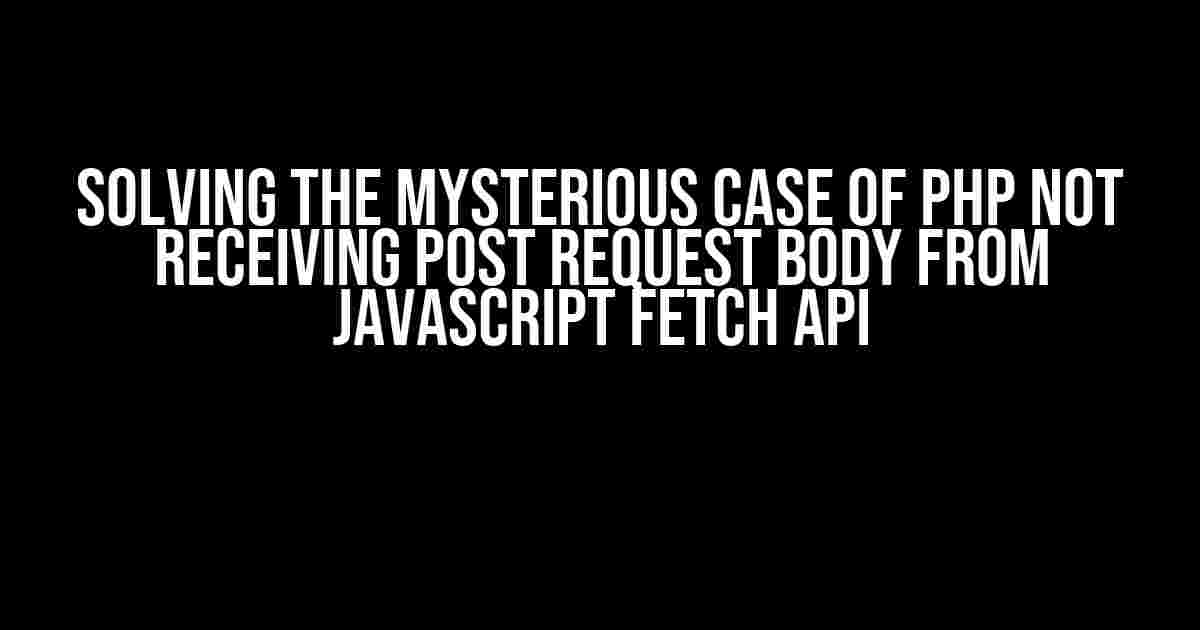Have you ever found yourself in a situation where your PHP script is not receiving any POST request body from JavaScript’s Fetch API? You’re not alone! This is a common issue that many developers face, and it can be frustrating to debug. But fear not, dear reader, for this article will guide you through the process of resolving this issue with ease.
Understanding the Problem
Before we dive into the solution, let’s understand the problem. The Fetch API is a modern way of making HTTP requests in JavaScript, and it’s widely used in web development. When you make a POST request using Fetch, you expect the request body to be sent to your server-side script, which in this case is PHP. However, sometimes PHP doesn’t receive the request body, and this can be due to several reasons.
Possible Causes of the Issue
- Incorrect Content-Type Header: The Content-Type header specifies the format of the request body. If it’s not set correctly, PHP might not be able to parse the request body.
- Missing or Incorrect Request Body: If the request body is empty or not formatted correctly, PHP won’t be able to receive it.
- PHP Configuration Issues: PHP has its own set of configuration settings that can affect how it handles incoming requests. If these settings are not configured correctly, PHP might not receive the request body.
- JavaScript Code Issues: Sometimes, the JavaScript code making the Fetch request might be incorrect or incomplete, leading to PHP not receiving the request body.
Solving the Issue
Now that we’ve identified the possible causes, let’s go through the steps to solve the issue. Follow these instructions carefully, and you’ll be able to resolve the problem in no time.
Step 1: Verify the Request Body in JavaScript
In your JavaScript code, make sure you’re setting the request body correctly. Here’s an example of how to do it:
const formData = new FormData();
formData.append('name', 'John Doe');
formData.append('age', 30);
fetch('/php-script.php', {
method: 'POST',
body: formData
})
.then(response => response.json())
.then(data => console.log(data))
.catch(error => console.error('Error:', error));In this example, we’re creating a new FormData object and appending the key-value pairs to it. Then, we’re making a POST request to our PHP script using the Fetch API, and passing the FormData object as the request body.
Step 2: Set the Correct Content-Type Header
In your JavaScript code, make sure to set the Content-Type header correctly. In this case, since we’re sending a FormData object, we need to set the Content-Type header to multipart/form-data:
fetch('/php-script.php', {
method: 'POST',
body: formData,
headers: {
'Content-Type': 'multipart/form-data'
}
})This tells the server to expect a multipart/form-data request body.
Step 3: Verify PHP Configuration
In your PHP script, make sure to check the PHP configuration settings. Specifically, you need to check the following settings:
post_max_size: This setting controls the maximum size of the POST data. Make sure it’s set to a reasonable value that allows your request body to be processed.upload_max_filesize: This setting controls the maximum size of uploaded files. Make sure it’s set to a reasonable value that allows your request body to be processed.max_input_time: This setting controls the maximum time it takes to parse the input data. Make sure it’s set to a reasonable value that allows your request body to be processed.
You can check these settings using the phpinfo() function or by checking your PHP configuration file (usually php.ini). Adjust these settings as needed to ensure that your PHP script can handle the request body.
Step 4: Access the Request Body in PHP
In your PHP script, you can access the request body using the $_POST superglobal array. Here’s an example:
<?php
// Get the request body
$requestData = $_POST;
// Process the request data
foreach ($requestData as $key => $value) {
echo "$key: $value<br>";
}
?>In this example, we’re accessing the request body using the $_POST array, and then processing the data accordingly.
Troubleshooting Tips
If you’ve followed the steps above and still aren’t receiving the request body in PHP, here are some additional troubleshooting tips:
- Check the JavaScript Console: Check the JavaScript console for any errors or warnings that might be related to the Fetch request.
- Use a Tool like Postman: Use a tool like Postman to make a POST request to your PHP script and verify that the request body is being sent correctly.
- Check the PHP Error Log: Check the PHP error log for any errors or warnings that might be related to processing the request body.
- Verify the Request Body Format: Verify that the request body is formatted correctly and matches the expected format in your PHP script.
Conclusion
Solving the issue of PHP not receiving the POST request body from JavaScript’s Fetch API requires a combination of correct JavaScript code, correct Content-Type headers, and correct PHP configuration. By following the steps outlined in this article, you should be able to resolve the issue and start receiving the request body in your PHP script.
Remember to troubleshoot carefully and verify each step to ensure that the issue is resolved. Happy coding!
| Keyword | Description |
|---|---|
| Fetch API | A modern way of making HTTP requests in JavaScript. |
| Content-Type Header | Specifies the format of the request body. |
| POST Request Body | The data sent in the request body of a POST request. |
| PHP Configuration | Settings that control how PHP handles incoming requests. |
SEO Optimized Keywords: PHP not receiving POST request body from JavaScript Fetch API, Fetch API POST request, PHP POST request body, JavaScript Fetch API, PHP configuration, Content-Type header.
Frequently Asked Question
Are you stuck in the mysterious land of PHP and JavaScript, where your POST requests seem to disappear into thin air? Worry not, dear developer, for we’ve got the answers to your most pressing questions!
Why is my PHP script not receiving any POST request body data from my JavaScript fetch API call?
This is likely because the `Content-Type` header is not set to `application/json` in your JavaScript fetch API call. By default, PHP does not populate the `$_POST` superglobal when the request body is JSON. So, make sure to set the `Content-Type` header to `application/json` and decode the JSON data in your PHP script using `json_decode(file_get_contents(‘php://input’), true)`. Voilà!
I’ve set the `Content-Type` header to `application/json`, but my PHP script still doesn’t receive any POST data. What’s going on?
Check if your JavaScript fetch API call is actually sending the data in the request body. You can do this by logging the request body to the console or using the browser’s developer tools. If the data is being sent, ensure that your PHP script is correctly decoding the JSON data using `json_decode(file_get_contents(‘php://input’), true)`. If you’re still stuck, try var_dumping the `php://input` stream to see if any data is being received at all.
I’m using a JavaScript library like Axios or jQuery to make the POST request. Do I still need to set the `Content-Type` header manually?
It depends on the library and its configuration. Axios, for example, sets the `Content-Type` header to `application/json` by default when sending JSON data. However, jQuery might not do so automatically. Check the documentation for your specific library to see if it sets the `Content-Type` header automatically. If not, you’ll need to set it manually to ensure your PHP script receives the POST data correctly.
Can I use the `$_POST` superglobal to access the JSON data sent from my JavaScript fetch API call?
Unfortunately, no. When sending JSON data from a JavaScript fetch API call, PHP does not populate the `$_POST` superglobal. Instead, you need to read the request body using `file_get_contents(‘php://input’)` and then decode the JSON data using `json_decode()`. This is because PHP’s `$_POST` superglobal is specifically designed for URL-encoded form data, not JSON data.
What if I’m sending a mix of JSON and file data in my POST request? How do I access that in PHP?
When sending a mix of JSON and file data, you’ll need to use a library like `php/Input.php` to parse the request body. This library can help you extract both the JSON data and the uploaded files. Alternatively, you can use the `$_FILES` superglobal to access the uploaded files, and then use `file_get_contents(‘php://input’)` to read the JSON data. Just be sure to handle the request body correctly to avoid any security issues.