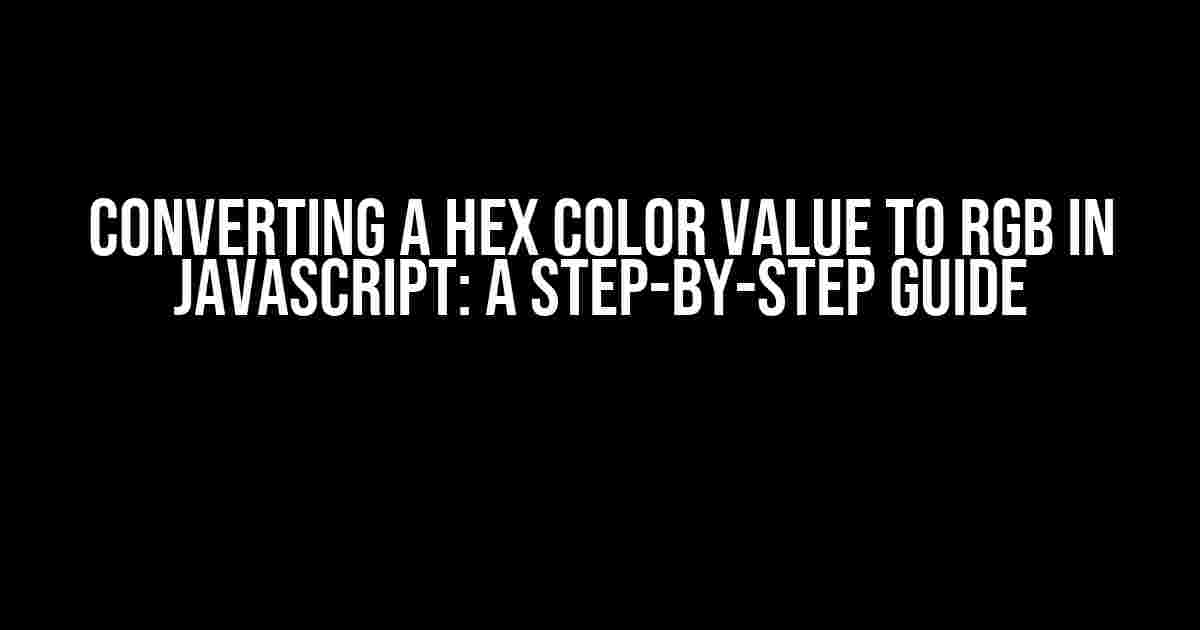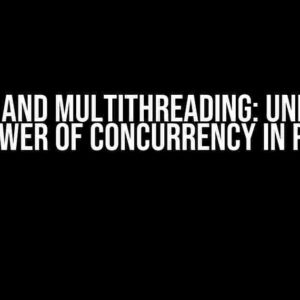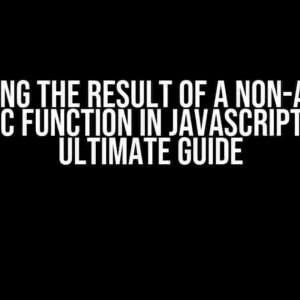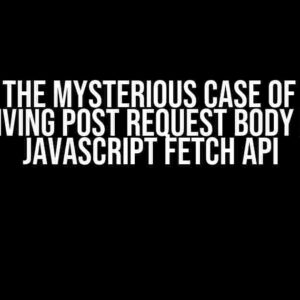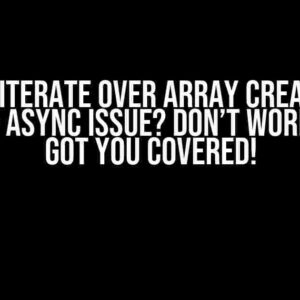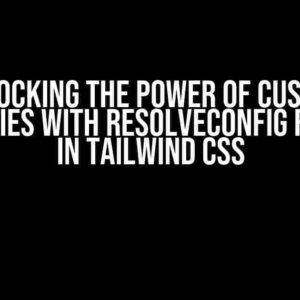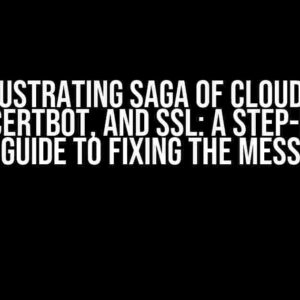Are you tired of scratching your head every time you need to convert a HEX color value to RGB in JavaScript? Worry no more! In this comprehensive guide, we’ll walk you through the process of converting HEX to RGB with ease, covering the basics, syntax, and examples to get you started.
What is HEX and RGB?
Before we dive into the conversion process, let’s quickly cover the basics. HEX (Hexadecimal) and RGB (Red, Green, Blue) are two popular color models used to represent colors in digital design.
HEX is a 6-digit code consisting of letters and numbers, with each pair representing the red, green, and blue components of a color. For example, the HEX code `#FF0000` represents the color red.
RGB, on the other hand, is a color model that uses a combination of red, green, and blue light to create a color. Each component has a value ranging from 0 (minimum intensity) to 255 (maximum intensity).
Why Convert HEX to RGB?
So, why do we need to convert HEX to RGB in the first place? There are several reasons:
- Compatibility**: Some older browsers and devices may not support HEX color values, making it necessary to convert them to RGB for cross-platform compatibility.
- JavaScript limitations**: Some JavaScript libraries and frameworks may not accept HEX color values, requiring RGB values instead.
- Color manipulation**: Converting HEX to RGB allows for easier color manipulation, such as adjusting brightness, saturation, and contrast.
The Conversion Process
Now that we’ve covered the basics, let’s get to the meat of the matter – converting HEX to RGB in JavaScript.
Using the `parseInt()` Function
One way to convert HEX to RGB is by using the `parseInt()` function, which parses a string and returns an integer.
function hexToRgb(hex) {
var result = /^#?([a-f\d]{2})([a-f\d]{2})([a-f\d]{2})$/i.exec(hex);
return result ? {
r: parseInt(result[1], 16),
g: parseInt(result[2], 16),
b: parseInt(result[3], 16)
} : null;
}
In this example, the `hexToRgb()` function takes a HEX color value as an argument. The regular expression `^#?([a-f\d]{2})([a-f\d]{2})([a-f\d]{2})$/i` matches the HEX code and extracts the red, green, and blue components. The `parseInt()` function is then used to convert each component from HEX to decimal, with the second argument `16` specifying the base (hexadecimal).
Using Bitwise Operations
An alternative approach is to use bitwise operations to convert HEX to RGB.
function hexToRgb(hex) {
var rgb = [];
for (var i = 1; i < 7; i += 2) {
rgb.push(parseInt(hex.substr(i, 2), 16));
}
return { r: rgb[0], g: rgb[1], b: rgb[2] };
}
This function works by iterating through the HEX code in steps of 2, extracting each component, and converting it to decimal using `parseInt()`. The resulting array is then transformed into an object with `r`, `g`, and `b` properties.
Converting RGB to HEX ( Bonus! )
While we're at it, let's cover the reverse process – converting RGB to HEX.
function rgbToHex(r, g, b) {
return "#" + componentToHex(r) + componentToHex(g) + componentToHex(b);
}
function componentToHex(c) {
var hex = c.toString(16);
return hex.length == 1 ? "0" + hex : hex;
}
The `rgbToHex()` function takes three arguments representing the red, green, and blue components. The `componentToHex()` function is used to convert each component to HEX, padding with a leading zero if necessary. The resulting HEX code is then returned as a string.
Real-World Examples
Now that we've covered the theory, let's put our newfound knowledge into practice with some real-world examples.
Example 1: Converting a HEX Code
Let's convert the HEX code `#008000` to RGB using the `hexToRgb()` function:
var hex = "#008000";
var rgb = hexToRgb(hex);
console.log(rgb); // Output: { r: 0, g: 128, b: 0 }
Example 2: Generating a Random Color
Let's generate a random color using the `rgbToHex()` function:
function getRandomColor() {
var r = Math.floor(Math.random() * 256);
var g = Math.floor(Math.random() * 256);
var b = Math.floor(Math.random() * 256);
return rgbToHex(r, g, b);
}
var randomColor = getRandomColor();
console.log(randomColor); // Output: #345678 (or any other random color)
Conclusion
Converting HEX to RGB in JavaScript is a breeze once you understand the basics. With the `hexToRgb()` and `rgbToHex()` functions, you're equipped to handle color conversions with ease. Whether you're a seasoned developer or just starting out, this guide has provided you with the knowledge to tackle color conversions like a pro.
Additional Resources
For further reading and exploration, here are some additional resources:
Now, go forth and conquer the world of colors with JavaScript!
| HEX Code | RGB Values |
|---|---|
| #FF0000 | r: 255, g: 0, b: 0 |
| #008000 | r: 0, g: 128, b: 0 |
| #FFFFFF | r: 255, g: 255, b: 255 |
Don't forget to bookmark this article for future reference!
Frequently Asked Questions
Get ready to unlock the secrets of converting HEX color values to RGB in JavaScript! Here are the top 5 questions and answers to get you started:
What is the basic syntax to convert a HEX color value to RGB in JavaScript?
The basic syntax to convert a HEX color value to RGB in JavaScript is by using the `parseInt()` function in combination with some bitwise operations. You can use the following code: `let hex = '#FF0000'; let r = parseInt(hex.substring(1, 3), 16); let g = parseInt(hex.substring(3, 5), 16); let b = parseInt(hex.substring(5, 7), 16);`. This will give you the RGB values for the given HEX color.
How do I handle cases where the HEX color value has a shorter or longer length?
When dealing with HEX color values of varying lengths, you can use a more robust approach that accounts for both short (`#FFF`) and long (`#FFFFFF`) formats. You can use a regular expression to extract the color values and then convert them to RGB using the following code: `let hex = '#FFF'; let shorthandRegex = /^#([a-f\d])([a-f\d])([a-f\d])$/i; let hexRegex = /^#([a-f\d]{2})([a-f\d]{2})([a-f\d]{2})$/i; let r, g, b; if (shorthandRegex.test(hex)) { let match = shorthandRegex.exec(hex); r = parseInt(match[1] + match[1], 16); g = parseInt(match[2] + match[2], 16); b = parseInt(match[3] + match[3], 16); } else if (hexRegex.test(hex)) { let match = hexRegex.exec(hex); r = parseInt(match[1], 16); g = parseInt(match[2], 16); b = parseInt(match[3], 16); }`. This approach ensures that you can handle both short and long HEX color values.
Can I use a utility library like Lodash or jQuery to convert HEX to RGB?
While it's possible to use utility libraries like Lodash or jQuery to convert HEX to RGB, it's not necessary. You can achieve the same result using vanilla JavaScript, and the code will be more lightweight and efficient. However, if you're already using one of these libraries in your project, you can use their built-in functions to convert HEX to RGB. For example, in Lodash, you can use the `parseInt` function with the `hex` function: `let hex = '#FF0000'; let rgb = [_.parseInt(hex.substring(1, 3), 16), _.parseInt(hex.substring(3, 5), 16), _.parseInt(hex.substring(5, 7), 16)];`. In jQuery, you can use a plugin like jQuery Color: `let hex = '#FF0000'; let rgb = $.color(hex).rgb();`.
How do I convert an RGB value back to a HEX color value in JavaScript?
Converting an RGB value back to a HEX color value is a straightforward process. You can use the following code: `let r = 255; let g = 0; let b = 0; let hex = '#' + componentToHex(r) + componentToHex(g) + componentToHex(b); function componentToHex(c) { let hex = c.toString(16); return hex.length == 1 ? '0' + hex : hex; }`. This code uses the `toString(16)` method to convert each RGB component to a hexadecimal string and then concatenates them with the `#` symbol.
Are there any performance considerations when converting HEX to RGB in JavaScript?
When converting HEX to RGB in JavaScript, performance is generally not a concern unless you're dealing with a massive number of conversions. However, if you're working with a large dataset or high-performance application, you can optimize the conversion process by using a more efficient algorithm or leveraging Web Workers to offload the computation. Additionally, consider caching the converted RGB values to avoid redundant calculations.